Merhaba herkese iyi akşamlar ben başlıktada belirttiğim gibi LPG dijital göstergesi yapmak istiyorum bu göstergede depoda kaç litre gaz kaldığını ve kalan litreyle kaç km gideceğini hesaplasam yeter benim için kod yönünden sıkıntım yok ancak bana neler gerekir bu göstergenin hassasiyeti kaç litre olur bunlar önemli sensör vs önerirseniz çok iyi olur cevabınızı bekliyorum
You are using an out of date browser. It may not display this or other websites correctly.
You should upgrade or use an alternative browser.
You should upgrade or use an alternative browser.
LPG Dijital Göstergesi
- Konuyu başlatan berky
- Başlama tarihi
-
- Etiketler
- lpg dijital göstergesi
- Katılım
- 27 Şubat 2019
- Mesajlar
- 12,016
Bilgiğim kadarıyla LPG tankına sonradan bir şey ilave edemezsin. Belki kendi üzerindeki dahili göstergeden arduino gibi bir kontrolcüyle veri okuyup gerekli matematiksel işlemleri hesaplatarak ekrana yazdırabilirsin.
hocam LPG tanklarında yakıt seviyesini gösterdiği ibre var ya onu çıkarıp farklı bir sensör taksak olmaz mı ?Bilgiğim kadarıyla LPG tankına sonradan bir şey ilave edemezsin. Belki kendi üzerindeki dahili göstergeden arduino gibi bir kontrolcüyle veri okuyup gerekli matematiksel işlemleri hesaplatarak ekrana yazdırabilirsin.
- Katılım
- 27 Şubat 2019
- Mesajlar
- 12,016
Tank basınçlı tank. Öyle kendi imkanlarımızla sök-tak yapmak, kurcalamak ciddi sonuçlara sebep olabilir. Hiç tavsiye etmem. Ama ille yapacağım dersenizde ben daha önce hiç tank incelemedim. O yüzden olur mu olmazmı bilmiyorum.hocam LPG tanklarında yakıt seviyesini gösterdiği ibre var ya onu çıkarıp farklı bir sensör taksak olmaz mı ?
hocam tank basınçlı ancak tankın sensör kısmından herhangi bir gaz çıkışı yok sensör kısmında tankın içinde de belli mıktanıslar var ve o sensörde de belli mıktanıslar var manyetik ile ne kadar dolu olduğunu ölçüyor ancak bana iyi bir sensör lazım bunun içinTank basınçlı tank. Öyle kendi imkanlarımızla sök-tak yapmak, kurcalamak ciddi sonuçlara sebep olabilir. Hiç tavsiye etmem. Ama ille yapacağım dersenizde ben daha önce hiç tank incelemedim. O yüzden olur mu olmazmı bilmiyorum.
- Katılım
- 27 Şubat 2019
- Mesajlar
- 12,016
Tamam işte o sensör sana depoda ne kadar gaz olduğunu söylüyor. Teknyapman gereken o sensörün çıkışından arduinoya veriyi çekip matematiksel işlem ile ekrana sonuç yazdırmak.hocam tank basınçlı ancak tankın sensör kısmından herhangi bir gaz çıkışı yok sensör kısmında tankın içinde de belli mıktanıslar var ve o sensörde de belli mıktanıslar var manyetik ile ne kadar dolu olduğunu ölçüyor ancak bana iyi bir sensör lazım bunun için
Mesela depo full dolu. 50lt gaz var. Ve 50lt ile 500km gidiyor. O zaman sensörden 25lt verisini okuduğunda ekrana "250km daha gidebilirim" gibi bir şey yazdırabilirsin. Zaten o tanktaki sensör alelade bir sensör değildir. Patlama tehlikesi olduğu için şansa bırakılmamıştır. O sensörden daha iyisini bulup almaya kalsan bile çok daha pahalıya gelir. Hani kapağını açıp içine sensör koyabilecek olsan basınç sensörü, şamandıra sistemi gibi farklı şeyler deneyebilirsin ama mevcut durumda pek seçeneğin yok gibi.
- Katılım
- 27 Şubat 2019
- Mesajlar
- 12,016
Onun için bir şey söylemek zor. Sensörün ne kadar doğru ölçüm yaptığını bilmeyiz. Bu tarz işler bazı testler ile belli olur. Ama şu bir gerçek ki tankın gereğinden fazla doldurulup patlamaması için o sensör oldukça iyi bir ölçüm yapıyordur. Çok bir yanılma payı olmaz.olsa bile kodlama kısmında rakamalar ile oynayarak doğru veri elde edilebilir.Yani diyorsun ki halihazırda olan tankın üzerindeki sensörün kablosundan veriyi çek onun üzerinden hesaplat peki bunun yanılma payı ne kadar olur acaba?
- Katılım
- 27 Şubat 2019
- Mesajlar
- 12,016
lpg tanklarının sensörleri hakkında bilgim yok. Genelde sensörlerde 3 bacak olur. Voltaj, Gnd, data bacağı. Voltaj ve GND bacağından enerji verirsin data bacağından veriyi alır arduinoya girersin. Sonra o veriyi kodlama ile istediğin şekle sokup ekrana yazdırırsın. Ama bu kesin değil. Duruma göre değişik sensörlerde var. Önce senin tanktaki sensörün ne olduğunu tesbit etmen gerek.peki oradaki kabloyu arduinoya nasıl bağlayacağım sensör olmadan bu işi yapabilir miyim?
Son düzenleme:
- Katılım
- 27 Şubat 2019
- Mesajlar
- 12,016
Sabah beri kıvrandırıyorsun. Madem örnek proje var, linkini, resimlerini filan koyup ben bundan yapmak istiyorum denesene.18967 eklentisine bak
yapan kişi bu resimde işaretlediğim sensörü takmış üstüne 1-2 litre yanılma payıyla gösteriyormuş acaba deponun kablosuyla uğraşmak yerine bu şekilde direk sensör alıp yapıştırmak daha mantıklı olabilir mi sizce ?

Hall sensöre benziyor o. Kodu filan var mı?
Evet hall effect sensör daha yeni buldum resimi öncesinde kod buldum ancak hall sensörle yapılmamış sanırım kod şu şekilde devre de resimdeki gibi

kod:
/*
LiquidCrystal Library - Hello World
Demonstrates the use a 16x2 LCD display. The LiquidCrystal
library works with all LCD displays that are compatible with the
Hitachi HD44780 driver. There are many of them out there, and you
can usually tell them by the 16-pin interface.
This sketch prints "Hello World!" to the LCD
and shows the time.
The circuit:
* LCD RS pin to digital pin 12
* LCD Enable pin to digital pin 11
* LCD D4 pin to digital pin 5
* LCD D5 pin to digital pin 4
* LCD D6 pin to digital pin 3
* LCD D7 pin to digital pin 2
* LCD R/W pin to ground
* LCD VSS pin to ground
* LCD VCC pin to 5V
* 10K resistor:
* ends to +5V and ground
* wiper to LCD VO pin (pin 3)
Library originally added 18 Apr 2008
by David A. Mellis
library modified 5 Jul 2009
by Limor Fried (http://www.ladyada.net)
example added 9 Jul 2009
by Tom Igoe
modified 22 Nov 2010
by Tom Igoe
This example code is in the public domain.
http://www.arduino.cc/en/Tutorial/LiquidCrystal
*/
// include the library code:
#include <LiquidCrystal.h>
// initialize the library with the numbers of the interface pins
LiquidCrystal lcd(12, 11, 5, 4, 3, 2);
const int sensorPin = A0; // Analog input pin that senses Vout
float isi = A1; // Analog input pin that senses Vout
int sensorValue = 0; // sensorPin default value
float Vin = 5; // Input voltage
float Vout = 0; // Vout default value
float Rref = 999; // Reference resistor's value in ohms (you can give this value in kiloohms or megaohms - the resistance of the tested resistor will be given in the same units)
float R = 0; // Tested resistors default value
void setup() {
// set up the LCD's number of columns and rows:
lcd.begin(16, 2);
// Print a message to the LCD.
lcd.print(" PEUGEOT 206");
lcd.setCursor(0, 1);
lcd.print(" Initializing");
delay(4000);
Serial.begin(9600); // Initialize serial communications at 9600 bps
}
void loop() {
// set the cursor to column 0, line 1
// (note: line 1 is the second row, since counting begins with 0):
lcd.setCursor(0, 1);
// print the number of seconds since reset:
sensorValue = analogRead(A0); // Read Vout on analog input pin A0 (Arduino can sense from 0-1023, 1023 is 5V)
isi = analogRead(A1);
Vout = (Vin * sensorValue) / 1023; // Convert Vout to volts
R = Rref * (1 / ((Vin / Vout) - 1)); // Formula to calculate tested resistor's value
Serial.print("R: ");
Serial.println(R); // Give calculated resistance in Serial Monitor
if (R<1)
{
lcd.begin(16, 2);
lcd.print("Tam bos ya da");
lcd.setCursor(0, 1);
lcd.print("MONTAJ HATALI");
}
else if (R>100)
{
lcd.begin(16, 2);
lcd.print("Cok Dolu ya da");
lcd.setCursor(0, 1);
lcd.print(R);
lcd.print("MONTAJ HATALI");
}
else if (R<5)
{
lcd.begin(16, 2);
lcd.print("Cok Az LPG");
lcd.setCursor(0, 1);
lcd.print("Dolum Yapin");
}
else
{
if(R>90)
{R=90; }
R=R*32/90;
lcd.begin(0, 2);
lcd.print("LPG Miktari (Lt)");
lcd.setCursor(0, 1);
lcd.print(R);
lcd.print(" Lt");
delay(2000);
lcd.clear();
lcd.begin(0, 2);
lcd.print("Tah.Menzil (Km)");
lcd.setCursor(0, 1);
lcd.print(R*10.5);
lcd.print(" km");
delay(2000);
lcd.clear();
lcd.begin(0, 2);
lcd.print("Sicaklik");
lcd.setCursor(0, 1);
double RawValue = analogRead(A1);
double Voltage = (RawValue / 1023.0) * 5000; // 5000 to get millivots.
double tempC = (Voltage-500) * 0.1; // 500 is the offset
lcd.print(tempC);
lcd.print(" C");
}
delay(2000);
}
kod:
/*
LiquidCrystal Library - Hello World
Demonstrates the use a 16x2 LCD display. The LiquidCrystal
library works with all LCD displays that are compatible with the
Hitachi HD44780 driver. There are many of them out there, and you
can usually tell them by the 16-pin interface.
This sketch prints "Hello World!" to the LCD
and shows the time.
The circuit:
* LCD RS pin to digital pin 12
* LCD Enable pin to digital pin 11
* LCD D4 pin to digital pin 5
* LCD D5 pin to digital pin 4
* LCD D6 pin to digital pin 3
* LCD D7 pin to digital pin 2
* LCD R/W pin to ground
* LCD VSS pin to ground
* LCD VCC pin to 5V
* 10K resistor:
* ends to +5V and ground
* wiper to LCD VO pin (pin 3)
Library originally added 18 Apr 2008
by David A. Mellis
library modified 5 Jul 2009
by Limor Fried (http://www.ladyada.net)
example added 9 Jul 2009
by Tom Igoe
modified 22 Nov 2010
by Tom Igoe
This example code is in the public domain.
http://www.arduino.cc/en/Tutorial/LiquidCrystal
*/
// include the library code:
#include <LiquidCrystal.h>
// initialize the library with the numbers of the interface pins
LiquidCrystal lcd(12, 11, 5, 4, 3, 2);
const int sensorPin = A0; // Analog input pin that senses Vout
float isi = A1; // Analog input pin that senses Vout
int sensorValue = 0; // sensorPin default value
float Vin = 5; // Input voltage
float Vout = 0; // Vout default value
float Rref = 999; // Reference resistor's value in ohms (you can give this value in kiloohms or megaohms - the resistance of the tested resistor will be given in the same units)
float R = 0; // Tested resistors default value
void setup() {
// set up the LCD's number of columns and rows:
lcd.begin(16, 2);
// Print a message to the LCD.
lcd.print(" PEUGEOT 206");
lcd.setCursor(0, 1);
lcd.print(" Initializing");
delay(4000);
Serial.begin(9600); // Initialize serial communications at 9600 bps
}
void loop() {
// set the cursor to column 0, line 1
// (note: line 1 is the second row, since counting begins with 0):
lcd.setCursor(0, 1);
// print the number of seconds since reset:
sensorValue = analogRead(A0); // Read Vout on analog input pin A0 (Arduino can sense from 0-1023, 1023 is 5V)
isi = analogRead(A1);
Vout = (Vin * sensorValue) / 1023; // Convert Vout to volts
R = Rref * (1 / ((Vin / Vout) - 1)); // Formula to calculate tested resistor's value
Serial.print("R: ");
Serial.println(R); // Give calculated resistance in Serial Monitor
if (R<1)
{
lcd.begin(16, 2);
lcd.print("Tam bos ya da");
lcd.setCursor(0, 1);
lcd.print("MONTAJ HATALI");
}
else if (R>100)
{
lcd.begin(16, 2);
lcd.print("Cok Dolu ya da");
lcd.setCursor(0, 1);
lcd.print(R);
lcd.print("MONTAJ HATALI");
}
else if (R<5)
{
lcd.begin(16, 2);
lcd.print("Cok Az LPG");
lcd.setCursor(0, 1);
lcd.print("Dolum Yapin");
}
else
{
if(R>90)
{R=90; }
R=R*32/90;
lcd.begin(0, 2);
lcd.print("LPG Miktari (Lt)");
lcd.setCursor(0, 1);
lcd.print(R);
lcd.print(" Lt");
delay(2000);
lcd.clear();
lcd.begin(0, 2);
lcd.print("Tah.Menzil (Km)");
lcd.setCursor(0, 1);
lcd.print(R*10.5);
lcd.print(" km");
delay(2000);
lcd.clear();
lcd.begin(0, 2);
lcd.print("Sicaklik");
lcd.setCursor(0, 1);
double RawValue = analogRead(A1);
double Voltage = (RawValue / 1023.0) * 5000; // 5000 to get millivots.
double tempC = (Voltage-500) * 0.1; // 500 is the offset
lcd.print(tempC);
lcd.print(" C");
}
delay(2000);
}
Benzer konular
Çevrimiçi personel
-
taydinTimur Aydın
Forum istatistikleri
Son kaynaklar
-
EMC BASKI DEVRE TASARIMINDA ELEKTROMANYETİK UYUMLULUK KURALLARIPCB çizerken her bir eleman ve yolların çizim kuralları
- latcakir
- Güncellenme:
-
windows güncellemelerini kapat win10-11windows güncellemelerini kapat win10-11
- latcakir
- Güncellenme:
-
Turkiye Elektrik Muhendisleri Odasinin yayinladigi kitaplarTurkce dokuman yok deniyor ya.
- Mikro Step
- Güncellenme:
-
Turkiye Elektrik Muhendisleri Odasinin yayinladigi kitaplarTurkce dokuman yok deniyor ya.
- Mikro Step
- Güncellenme:
-