frmman
Aktif Üye
- Katılım
- 27 Haziran 2024
- Mesajlar
- 801
Faydası olurmu bilemiyorum ama rus bir elemanın geçmişte paylaştığı bir projeyi referans alarak frekans kontrollü motor sürücüsü denemem olmuştu.
Eleman hem scalar hemde vector kontrol için kullandığı matlab modellerini paylaşmıştı. Sürücünün modellemesini matlab üzerinden yapıp, stme uygun c kodları üretilebiliyordu. Bu sayede stm tarafındakı hesaplama ve algoritmaları kodlama ile uğraşmadan, matlabın gücünü ve pratikliğini kullanarak çok hızlı geliştirme yapılabiliyordu.
İncelemek isterseniz Link
407 için kullanılan pinout

Eleman hem scalar hemde vector kontrol için kullandığı matlab modellerini paylaşmıştı. Sürücünün modellemesini matlab üzerinden yapıp, stme uygun c kodları üretilebiliyordu. Bu sayede stm tarafındakı hesaplama ve algoritmaları kodlama ile uğraşmadan, matlabın gücünü ve pratikliğini kullanarak çok hızlı geliştirme yapılabiliyordu.
İncelemek isterseniz Link
407 için kullanılan pinout