merhaba bir konuda yardıma ihtiyacım var. dht11 ile yapılandırılmış bir kodum var ancak ben bunu dht11 ile değil ntc themistor ile ölçüm yapmak istiyorum kod konusunda destek olabilirmisiniz. teşekkürler
Kod:
#include "config.h"
/************************ Example Starts Here *******************************/
#include <Adafruit_Sen2670sor.h>
#include <DHT.h>
#include <DHT_U.h>
// pin connected to DH22 data line
#define DATA_PIN 4
// LED Pin
#define LED_2 12
// you should change these to match PWM pins on other platforms.
#define RED_PIN 18
#define GREEN_PIN 19
#define BLUE_PIN 21c
// create DHT22 instance
DHT_Unified dht(DATA_PIN, DHT11);
// set up the 'temperature' and 'humidity' feeds
AdafruitIO_Feed *temperature = io.feed("Temperature");
AdafruitIO_Feed *humidity = io.feed("Humidity");
// set up the 'led' feed
AdafruitIO_Feed *led = io.feed("1");
// set up the 'pump' feed
AdafruitIO_Feed *pump = io.feed("2");
// set up the 'color' feed
AdafruitIO_Feed *color = io.feed("color");
int x = 0;
void setup()
{
// set LED pin as an output
pinMode(LED_2, OUTPUT);
// start the serial connection
Serial.begin(115200);
// wait for serial monitor to open
while (!Serial)
;
#if defined(ARDUINO_ARCH_ESP32) // ESP32 pinMode
// assign rgb pins to channels
ledcAttachPin(RED_PIN, 1);
ledcAttachPin(GREEN_PIN, 2);
ledcAttachPin(BLUE_PIN, 3);
// init. channels
ledcSetup(1, 12000, 8);
ledcSetup(2, 12000, 8);
ledcSetup(3, 12000, 8);
#else
pinMode(RED_PIN, OUTPUT);
pinMode(GREEN_PIN, OUTPUT);
pinMode(BLUE_PIN, OUTPUT);
#endif
// initialize dht22
dht.begin();
// connect to io.adafruit.com
Serial.print("Connecting to Adafruit IO");
io.connect();
led->onMessage(handleMessage);
color->onMessage(handleMessageRGB);
// wait for a connection
while (io.status() < AIO_CONNECTED)
{
Serial.print(".");
delay(500);
}
// we are connected
Serial.println();
Serial.println(io.statusText());
led->get();
color->get();
}
void loop()
{
// io.run(); is required for all sketches.
// it should always be present at the top of your loop
// function. it keeps the client connected to
// io.adafruit.com, and processes any incoming data.
io.run();
x++;
if (x == 102)
{
sensors_event_t event;
dht.temperature().getEvent(&event);
float celsius = event.temperature;
float fahrenheit = (celsius * 1.8) + 32;
Serial.print("celsius: ");
Serial.print(celsius);
Serial.println("C");
Serial.print("fahrenheit: ");
Serial.print(fahrenheit);
Serial.println("F");
// save fahrenheit (or celsius) to Adafruit IO
temperature->save(celsius);
dht.humidity().getEvent(&event);
Serial.print("humidity: ");
Serial.print(event.relative_humidity);
Serial.println("%");
Serial.println("................");
// save humidity to Adafruit IO
humidity->save(event.relative_humidity);
x = 0;
}
}
void handleMessage(AdafruitIO_Data *data)
{
Serial.print("received <- ");
if (data->toPinLevel() == HIGH)
Serial.println("HIGH");
else
Serial.println("LOW");
digitalWrite(LED_2, data->toPinLevel());
}
void handleMessageRGB(AdafruitIO_Data *data)
{
// print RGB values and hex value
Serial.println("Received:");
Serial.print(" - R: ");
Serial.println(data->toRed());
Serial.print(" - G: ");
Serial.println(data->toGreen());
Serial.print(" - B: ");
Serial.println(data->toBlue());
Serial.print(" - HEX: ");
Serial.println(data->value());
// invert RGB values for common anode LEDs
#if defined(ARDUINO_ARCH_ESP32) // ESP32 analogWrite
ledcWrite(1, data->toRed());
ledcWrite(2, data->toGreen());
ledcWrite(3, data->toBlue());
#else
analogWrite(RED_PIN, data->toRed());
analogWrite(GREEN_PIN, data->toGreen());
analogWrite(BLUE_PIN, data->toBlue());
#endif
}
Last edited by a moderator: