You are using an out of date browser. It may not display this or other websites correctly.
You should upgrade or use an alternative browser.
You should upgrade or use an alternative browser.
LibreOfis de Hücre Rengine Göre Toplama
- Konuyu başlatan Gokrtl
- Başlama tarihi
Endorfin35+
Kayıtsız Üye
- Katılım
- 1 Mayıs 2020
- Mesajlar
- 4,449
önce hücrenin sarıl olduğunu anlaman lazım heralde. şurada birşeyler var.

 www.exceldemy.com
www.exceldemy.com

How to Get Cell Color in Excel (2 Methods) - ExcelDemy
2 easy and effective methods to get any cell color in Excel. Download the practice workbook and try these methods on your workbook.
önce uno ve python kurulu olduguna emin olun
Yukarıdaki Python kodunu çalıştırmadan önce, LibreOffice belgesini açık tutmalısınız
Kodda geçen localhost ifadesi, LibreOffice uygulamasının yerel bilgisayarınızda çalıştığını ve 2002 port numarasının kullanıldığını varsayar
Kod:
import uno
from com.sun.star.awt import FontWeight
localContext = uno.getComponentContext()
resolver = localContext.ServiceManager.createInstanceWithContext("com.sun.star.bridge.UnoUrlResolver", localContext)
context = resolver.resolve("uno:socket,host=localhost,port=2002;urp;StarOffice.ComponentContext")
desktop = context.ServiceManager.createInstanceWithContext("com.sun.star.frame.Desktop", context)
model = desktop.getCurrentComponent()
sheet = model.CurrentController.ActiveSheet
toplam = 0
for row in range(sheet.Rows.getCount()):
for col in range(sheet.Columns.getCount()):
cell = sheet.getCellByPosition(col, row)
cellColor = cell.getPropertyValue("CellBackColor")
# Sarı rengin RGB kodu
if cellColor == 16776960:
cellValue = cell.getValue()
if isinstance(cellValue, (int, float)):
toplam += cellValue
print("Sarı renkteki hücrelerin toplamı:", toplam)Yukarıdaki Python kodunu çalıştırmadan önce, LibreOffice belgesini açık tutmalısınız
Kodda geçen localhost ifadesi, LibreOffice uygulamasının yerel bilgisayarınızda çalıştığını ve 2002 port numarasının kullanıldığını varsayar
ozkarah
Kıdemli Üye
- Katılım
- 4 Ocak 2022
- Mesajlar
- 1,343
Amaç bunu toplayıp bir hücreye yazdırmak is VB ile kod yazarak yapabilirsiniz
Şurada yazı rengini tespit etmek için anlatımı var. Yazı rengi yerine hücre rengi için küçük bir fark gerekecektir. (kodda CharColor yerine başka birşey yazacaksınız. Ezbere bilmiyorum, araştırırsınız. BackColor olabilir mesela)
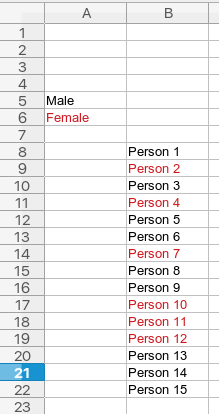
 ask.libreoffice.org
ask.libreoffice.org
Sonra bu değerleri tablonun sağında, tabloya paralel ikinci bir tablo yapıp yerleştirin. Böylece ilk tablonun renklerinden oluşan bir tablonuz olacak.
Sonra:
=SUMIF( xx:xx, y, zz:zz)
formülü ile toplamı hesaplayabilirsiniz. Formülde;
- xx:xx yerine ikinci tablonun başlangıç ve bitiş hücreleri gelecek ($H$1:$M$25 gibi)
- y yerine süzmek istediğiniz rengin hesaplanan kodu gelecek
- zz:zz yerine ilk tablonun başlangıç ve bitiş hücreleri gelecek ($A$1:$F$25 gibi)
Şurada yazı rengini tespit etmek için anlatımı var. Yazı rengi yerine hücre rengi için küçük bir fark gerekecektir. (kodda CharColor yerine başka birşey yazacaksınız. Ezbere bilmiyorum, araştırırsınız. BackColor olabilir mesela)
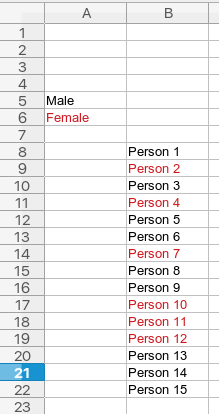
Get color of text in cell
Add this function adapted from How do I determine what color a Calc cell is?. Function RGBprobe(x , y, optional z) Dim RGBarray(1 to 3) oDoc = ThisComponent oSheet = oDoc.Sheets(0) 'Decreasing coordinate values by 1 because BASIC starts numbering with 0.' If NOT IsMissing(z) Then oSheet =...
Sonra bu değerleri tablonun sağında, tabloya paralel ikinci bir tablo yapıp yerleştirin. Böylece ilk tablonun renklerinden oluşan bir tablonuz olacak.
Sonra:
=SUMIF( xx:xx, y, zz:zz)
formülü ile toplamı hesaplayabilirsiniz. Formülde;
- xx:xx yerine ikinci tablonun başlangıç ve bitiş hücreleri gelecek ($H$1:$M$25 gibi)
- y yerine süzmek istediğiniz rengin hesaplanan kodu gelecek
- zz:zz yerine ilk tablonun başlangıç ve bitiş hücreleri gelecek ($A$1:$F$25 gibi)
ozkarah
Kıdemli Üye
- Katılım
- 4 Ocak 2022
- Mesajlar
- 1,343
"CellBackColor" mış.
Hatta RGB değerleriyle ayrı ayrı uğraşmamak için şöyle sadeleştirin:
Kod:
Function RGBprobe(x , y, optional z)
Dim RGBarray(1 to 3)
oDoc = ThisComponent
oSheet = oDoc.Sheets(0)
'Decreasing coordinate values by 1 because BASIC starts numbering with 0.
If NOT IsMissing(z) Then oSheet = oDoc.Sheets(z-1)
oCell = oSheet.getCellByPosition(x-1,y-1)
CBkC = oCell.CellBackColor
RGBarray(1) = Red(CBkC) : RGBarray(2) = Green(CBkC) : RGBarray(3) = Blue(CBkC)
RGBprobe =RGBarray
End FunctionHatta RGB değerleriyle ayrı ayrı uğraşmamak için şöyle sadeleştirin:
Kod:
Function RGBprobe(x , y, optional z)
oDoc = ThisComponent
oSheet = oDoc.Sheets(0)
'Decreasing coordinate values by 1 because BASIC starts numbering with 0.
If NOT IsMissing(z) Then oSheet = oDoc.Sheets(z-1)
oCell = oSheet.getCellByPosition(x-1,y-1)
CBkC = oCell.CellBackColor
RGBprobe =CBkC
End Function- Katılım
- 27 Şubat 2019
- Mesajlar
- 12,195
Biraz daha net bilgi vereyim."CellBackColor" mış.
Kod:Function RGBprobe(x , y, optional z) Dim RGBarray(1 to 3) oDoc = ThisComponent oSheet = oDoc.Sheets(0) 'Decreasing coordinate values by 1 because BASIC starts numbering with 0. If NOT IsMissing(z) Then oSheet = oDoc.Sheets(z-1) oCell = oSheet.getCellByPosition(x-1,y-1) CBkC = oCell.CellBackColor RGBarray(1) = Red(CBkC) : RGBarray(2) = Green(CBkC) : RGBarray(3) = Blue(CBkC) RGBprobe =RGBarray End Function
Hatta RGB değerleriyle ayrı ayrı uğraşmamak için şöyle sadeleştirin:
Kod:Function RGBprobe(x , y, optional z) oDoc = ThisComponent oSheet = oDoc.Sheets(0) 'Decreasing coordinate values by 1 because BASIC starts numbering with 0. If NOT IsMissing(z) Then oSheet = oDoc.Sheets(z-1) oCell = oSheet.getCellByPosition(x-1,y-1) CBkC = oCell.CellBackColor RGBprobe =CBkC End Function
Kendim için aylık gelir giderlerimi tuttuğum bir sayfam var. Buradaki "Giderler" bölümündeki Sarı hücreler ödemesini yaptıklarım. Renksiz olan hücreler ise henüz ödemediklerim. Ben elime geçen paranın ne kadarını kullanıp ödeme yapmışım, tespit edebilmek için sarı hücreleri toplamak istiyorum.
Resimde göreceğiniz üzere biraz dağınık. Belki bunları aşağıda görünmeyen bir yerde tablo yapıp, yukarıya toplamını çağırabilirim.
Sizin kodu ekledim ama doğru kombinasyonu bulup bir türlü çalıştıramadım. Yani sarı hücreleri bir yerde toplayamadım.
Örnek linteki arkadaş
=RGBPROBE(COLUMN()-1;ROW()) böyle bir kod vermiş ama bir türlü doğru veriyi giremedim.Gökhan bu şekilde tasarlanınca çok karmaşık olur bence .
Sen libre office kullanıyorsun ben excelde basit bir şablon hazırladım.Bu şablona 1-2 hücre daha eklenebilir.
ödeme yapıldı ise yanındadaki hücreye E yazılınca (Evet ödeme yapıldı anlamında )bir sağdaki hücreye ödenenler hücresini bu değere eşitliyor.
(Belirli şarta göre hücreyi renklendirme excelde de var ancak hatırlayamadım )10 yıldan fazla excel kullanmadım
Bunun formül kısmını üstte çerçeve içine aldım zaten libre office de yaklaşık aynı komutları ve syntaxları kullanıyor sanırım.Diğer kısımları toplama çıkarma zaten. Birkaç örnek harcama girdim toplamları alması için

Sen libre office kullanıyorsun ben excelde basit bir şablon hazırladım.Bu şablona 1-2 hücre daha eklenebilir.
ödeme yapıldı ise yanındadaki hücreye E yazılınca (Evet ödeme yapıldı anlamında )bir sağdaki hücreye ödenenler hücresini bu değere eşitliyor.
(Belirli şarta göre hücreyi renklendirme excelde de var ancak hatırlayamadım )10 yıldan fazla excel kullanmadım
Bunun formül kısmını üstte çerçeve içine aldım zaten libre office de yaklaşık aynı komutları ve syntaxları kullanıyor sanırım.Diğer kısımları toplama çıkarma zaten. Birkaç örnek harcama girdim toplamları alması için
Son düzenleme:
- Katılım
- 27 Şubat 2019
- Mesajlar
- 12,195
Evet böyle kolayca yapılabilir ama sistemi tamamen değiştirip e-h koyacak sütun oluşturmak lazım. Bir daha düzenlemeye üşeniyorum.Gökhan bu şekilde tasarlanınca çok karmaşık olur bence .
Sen libre office kullanıyorsun ben excelde basit bir şablon hazırladım.Bu şablona 1-2 hücre daha eklenebilir.
ödeme yapıldı ise yanındadaki hücreye E yazılınca (Evet ödeme yapıldı anlamında )bir sağdaki hücreye ödenenler hücresini bu değere eşitliyor.
(Belirli şarta göre hücreyi renklendirme excelde de var ancak hatırlayamadım )10 yıldan fazla excel kullanmadım
Bunun formül kısmını üstte çerçeve içine aldım zaten libre office de yaklaşık aynı komutları ve syntaxları kullanıyor sanırım.Diğer kısımları toplama çıkarma zaten. Birkaç örnek harcama girdim toplamları alması için
Aslında aradığım da böyle basit çözüm. VB ile makro eklemeyi pek sevmiyorum. Çünkü her seferinde başka pc de çalışacak mı? Pc formatından sonra makro etkinleştirmeyi hatırlayacak mıyım vs. gibi endişelerim oluyor. Ama bazen mecbur kalıyor işte insan.
Excel de sütün oluşturmak çok basit oluşturmak istediğin hücre aralığına gel sağ klik "Ekle " bu kadar .Resimdeki formülü (hücre adlarına göre güncelle) sağ alt kenarına çift klik yap aynı formülü dolu tüm alt kolana excel otomatik doldurur.
- Katılım
- 27 Şubat 2019
- Mesajlar
- 12,195
Bazı denemeler yaptım. Yukarıdaki örnek kodları denedim, iki gündür internette araştırma yapıyorum ama nafile. Libreofis de renklere göre hücre toplama yok. Daha önce benden başka kimseye lazım olmamış sanırım. Aslında makro yazılarak kolayca halledilebileceğini düşünüyorum ama ben bilmiyorum makro yazmayı.
Exelde bunun bir hazır makrosu var ve kolayca yapılıyor gibi görünüyor. Sırf bu yüzden exel'e geçsem mi diye düşünüyorum ama bilgisayara da virüs bulaştırmak istemiyorum.
Ayrıca libreofis forumlarına da üye olunamıyor. Daha önceden üyeliği olan varsa yada üye olup konu açmayı başarabilen varsa benim adıma bir konu açsın ne olur.
Exelde bunun bir hazır makrosu var ve kolayca yapılıyor gibi görünüyor. Sırf bu yüzden exel'e geçsem mi diye düşünüyorum ama bilgisayara da virüs bulaştırmak istemiyorum.
Ayrıca libreofis forumlarına da üye olunamıyor. Daha önceden üyeliği olan varsa yada üye olup konu açmayı başarabilen varsa benim adıma bir konu açsın ne olur.
- Katılım
- 27 Şubat 2019
- Mesajlar
- 12,195
Pardus forumlarında LibreOfis bölümüne bir konu açıp bir miktar ilerleme kaydettim.
Elime hücre rengine göre toplama yapan bir makro geçti. Ancak bu makro fonksiyon biçiminde olmadığı için kullanışlı değil.
Makronun çalışması için ya her seferinde makroyu çalıştırmak gerekti yada makroyu tetiklemek için tablo içine bir buton koymam gerekti.
ayrıca istediğim hücrede istediğim aralığı toplayabilmek için her seferinde makro koduna müdahale etmem gerekti.
Bu makroyu dışarıdan veri alacak şekilde fonksiyona çevirebilmek için bir miktar çaba sarf ettim ama kodlara hakim olmadığım için ve bu konuda destek devam etmediği için başaramadım. Konunun detayı aşağıdaki linkte.

 forum.pardus.org.tr
forum.pardus.org.tr
Bunun dışında exele makro yazan yapay zeka keşfettim. GPTEXEL diye bir uygulama. Ne istediğini söylüyorsun makrosunu, fonksiyonunu yazıp veriyor.

Elime hücre rengine göre toplama yapan bir makro geçti. Ancak bu makro fonksiyon biçiminde olmadığı için kullanışlı değil.
Makronun çalışması için ya her seferinde makroyu çalıştırmak gerekti yada makroyu tetiklemek için tablo içine bir buton koymam gerekti.
ayrıca istediğim hücrede istediğim aralığı toplayabilmek için her seferinde makro koduna müdahale etmem gerekti.
Bu makroyu dışarıdan veri alacak şekilde fonksiyona çevirebilmek için bir miktar çaba sarf ettim ama kodlara hakim olmadığım için ve bu konuda destek devam etmediği için başaramadım. Konunun detayı aşağıdaki linkte.

Renklere göre hücre toplama nasıl yapılır?
Merhaba, Evde Libreofiste aylık giderlerimi tutuyorum. Faturalar, mutfak masrafları vs. gibi. Tablomda rastgele hücrelerde ödemem gereken ücretler var. Ben bu ücretleri ödediğim zaman hücreyi sarıya boyuyorum. Bu sayede hangileri ödendi, hangileri ödenmedi ayırabiliyorum. Gelelim sıkıntıya...
 forum.pardus.org.tr
forum.pardus.org.tr
Bunun dışında exele makro yazan yapay zeka keşfettim. GPTEXEL diye bir uygulama. Ne istediğini söylüyorsun makrosunu, fonksiyonunu yazıp veriyor.
- Katılım
- 27 Şubat 2019
- Mesajlar
- 12,195
Ona bende sordum abi. Sürekli VB için kod üretiyor. Libreofise uymuyor.
LibreOfisin verdiği hatayı yazınca da "özür dilerim bu tanımlama libreofis de çalışmaz, onun yerine şu kodu kullanmalısın" deyip başka bir hatalı ood üretiyor.
- Katılım
- 24 Şubat 2018
- Mesajlar
- 24,753
Evet aynen. Şimdi benim Linbreoffıce 7.6.4 e makroyu yükledim, hata veriyor. Chatgpt libreoffice'den zerre kadar anlamıyor gerçekten. Dokümantasyonu okuyup olması gerektiği gibi halletmek lazım.
Rengi kontrol edip ona göre toplama yapan makro yazılacak. Sonra da hücrelerden herhangi birisinde bir değişiklik olduğunda makro otomatik çağrılacak şekilde bir "event listener" yapılacak.
Rengi kontrol edip ona göre toplama yapan makro yazılacak. Sonra da hücrelerden herhangi birisinde bir değişiklik olduğunda makro otomatik çağrılacak şekilde bir "event listener" yapılacak.
Benzer konular
- Cevaplar
- 0
- Görüntüleme
- 228
- Cevaplar
- 36
- Görüntüleme
- 1K
- Cevaplar
- 17
- Görüntüleme
- 1K
Çevrimiçi personel
-
taydinTimur Aydın
Çevrimiçi üyeler
Toplam: 96 (üye: 17, misafir: 79)
Forum istatistikleri
Son kaynaklar
-
TI Analog Tasarim Dergi ArsiviTI'in yayinladigi Analog tasarimlar konusunda dergi serisi
- Mikro Step
- Güncellenme:
-
EMC BASKI DEVRE TASARIMINDA ELEKTROMANYETİK UYUMLULUK KURALLARIPCB çizerken her bir eleman ve yolların çizim kuralları
- latcakir
- Güncellenme:
-
windows güncellemelerini kapat win10-11windows güncellemelerini kapat win10-11
- latcakir
- Güncellenme:
-
Turkiye Elektrik Muhendisleri Odasinin yayinladigi kitaplarTurkce dokuman yok deniyor ya.
- Mikro Step
- Güncellenme:
-
Turkiye Elektrik Muhendisleri Odasinin yayinladigi kitaplarTurkce dokuman yok deniyor ya.
- Mikro Step
- Güncellenme: