Ahmet
S38>S85
- Katılım
- 31 Mayıs 2021
- Mesajlar
- 6,175
Analog ortlama alacağın bir program yaz dedim.
Kod:
const int numSamples = 10; // Number of samples to average
int samples[numSamples]; // Array to hold the samples
int sum = 0; // Sum of the samples
int average = 0; // Average of the samples
void loop() {
// Read the input from the sensor
int input = analogRead(A0);
// Add the new sample to the sum and remove the oldest sample
sum = sum - samples[0] + input;
// Shift the samples in the array
for (int i = 0; i < numSamples - 1; i++) {
samples[i] = samples[i + 1];
}
// Add the new sample to the end of the array
samples[numSamples - 1] = input;
// Calculate the average
average = sum / numSamples;
// Use the average value for further processing or display
...
}7 segment sürücü yaz dedim
Kod:
const int dataPin = 8;
const int latchPin = 12;
const int clockPin = 11;
const int digitPins[8] = {2, 3, 4, 5, 6, 7, 8, 9};
void setup() {
// Set the pin modes for the shift register and the display
pinMode(dataPin, OUTPUT);
pinMode(latchPin, OUTPUT);
pinMode(clockPin, OUTPUT);
for (int i = 0; i < 8; i++) {
pinMode(digitPins[i], OUTPUT);
}
}
void loop() {
// Send the data to the shift register
shiftOut(dataPin, clockPin, MSBFIRST, 0b11111100);
// Latch the data to the display
digitalWrite(latchPin, HIGH);
digitalWrite(latchPin, LOW);
// Turn on the first digit
digitalWrite(digitPins[0], HIGH);
// Wait for a specified time
delay(1);
// Turn off the first digit
digitalWrite(digitPins[0], LOW);
// Repeat for the other digits
}OLED EKRAN KULLAN DEDİM
Kod:
#include <SPI.h>
#include <Wire.h>
#include <Adafruit_GFX.h>
#include <Adafruit_SSD1306.h>
// Define the OLED display and the pins for the parallel interface
Adafruit_SSD1306 display(128, 64, OLED_MOSI, OLED_CLK, OLED_DC, OLED_RESET, OLED_CS);
void setup() {
// Initialize the OLED display
display.begin(SSD1306_SWITCHCAPVCC);
// Clear the display
display.clearDisplay();
// Set the text size and color
display.setTextSize(1);
display.setTextColor(WHITE);
}
void loop() {
// Draw a line on the display
display.drawLine(0, 0, 127, 63, WHITE);
// Draw some text on the display
display.setCursor(0, 0);
display.println("Hello, World!");
// Update the display
display.display();
// Wait for a specified time
delay(1000);
}Eğer alogirtmayı kilitleyeceğini düşündüğünüz sorular varsa söyleyin soralım,
@taydin ve @ozkarah ne soralım da kilitlensin bu chatGPT.